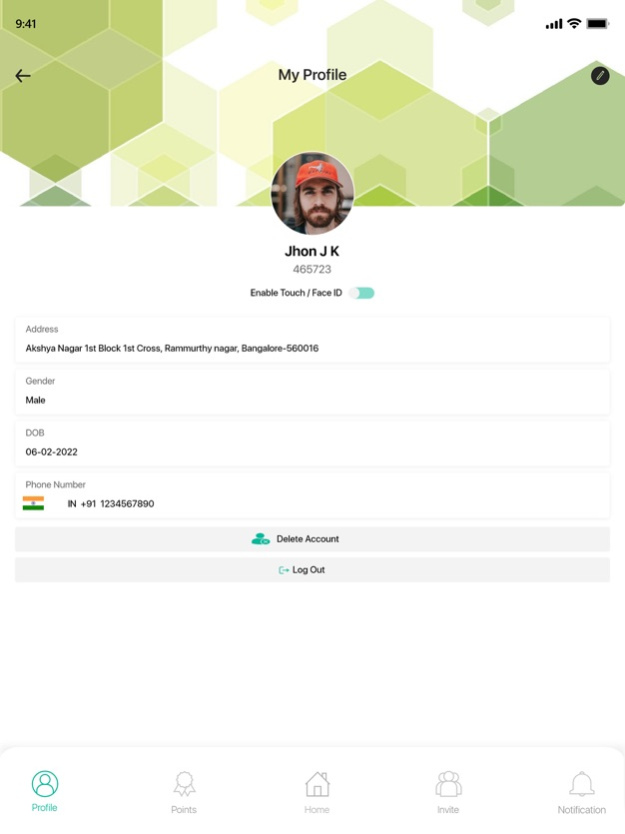FARAD CONNECT 1.8.3
Continue to app
Free Version
Publisher Description
FaradConnect is linking environmentally conscientious people and communities together one transaction at a time.
FaradConnect introduces Expo, enabling all Premium Subscribers to express their opinions through extended personalized surveys, brand content, videos and brand discounts while supporting sustainability and renewable energy projects.
- Premium Subscription for a total FaradConnect experience
- No sharing of personal information
- Global community
- Access to Farad Carbon Offsets
- Supporting global sustainability
- Instant Notifications
- Point Rewards
- And much much more
Sep 22, 2023
Version 1.8.3
Brand Name Change: "Coupon Connect" is now "Farad Connect."
Enhanced User Privileges: Distinct privileges for premium and LITE users.
Increased ADVT Purchase Limit: Higher ADVT purchase limit.
New Withdrawal Option: Introducing the ACH withdrawal option.
Account Deletion: Easily delete your account directly from the app.
Bug Fixes: Various bug fixes for a smoother experience.
About FARAD CONNECT
FARAD CONNECT is a free app for iOS published in the Personal Interest list of apps, part of Home & Hobby.
The company that develops FARAD CONNECT is NHV LLC. The latest version released by its developer is 1.8.3.
To install FARAD CONNECT on your iOS device, just click the green Continue To App button above to start the installation process. The app is listed on our website since 2023-09-22 and was downloaded 0 times. We have already checked if the download link is safe, however for your own protection we recommend that you scan the downloaded app with your antivirus. Your antivirus may detect the FARAD CONNECT as malware if the download link is broken.
How to install FARAD CONNECT on your iOS device:
- Click on the Continue To App button on our website. This will redirect you to the App Store.
- Once the FARAD CONNECT is shown in the iTunes listing of your iOS device, you can start its download and installation. Tap on the GET button to the right of the app to start downloading it.
- If you are not logged-in the iOS appstore app, you'll be prompted for your your Apple ID and/or password.
- After FARAD CONNECT is downloaded, you'll see an INSTALL button to the right. Tap on it to start the actual installation of the iOS app.
- Once installation is finished you can tap on the OPEN button to start it. Its icon will also be added to your device home screen.